|
 If I use AutoRun Wizard to launch a PowerPoint file, do my customers need PowerPoint installed?
If I use AutoRun Wizard to launch a PowerPoint file, do my customers need PowerPoint installed?
No, users of your CD are not required to install PowerPoint. You can download the The PowerPoint 2003 viewer from Microsoft. This enables any customer to view your PowerPoint presentation. This application is free to distribute and can be added to your CD-ROM base folder.
Simply set the File to Autorun to pptview.exe and check the option to specify a Command Line. This command line should be set to "/s" which tells the PowerPoint 2003/2007 Viewer to automatically load the file. Then type in the path and filename of the power point file you wish to load.
Below is a screenshot that shows loading the Power Point veiwer application from a \ppv\ directory in a Base Folder. The /s command line loads the power point presentation automatically.
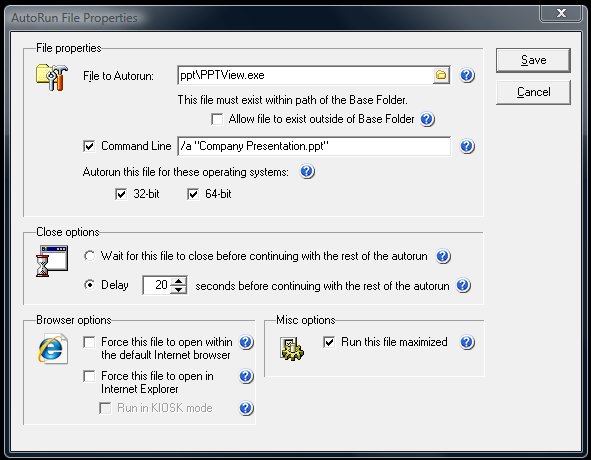
If you are using the old PowerPoint 97 viewer (ppview32.exe) the command line option is /a.
|
