|

No More Guesswork - Just Search and Solve.
 Can I bulk or batch resize multiple images?
Can I bulk or batch resize multiple images?
Yes! With Resize JPEGs you can select an entire Directory to scan and resize every JPEG within that directory. Simply select the Directory option on the main screen, enter in the directory that contains the images you want to resize.
Resize JPEGs will scan for all of the JPEG files within that directory and resize them based on the settings you have selected.
You can also drag and drop a group of files into the "Drag and Drop" area. This will queue up those files to be resized based on your specifications. All you have to do is click on Start to begin the process of resizing your jpegs.
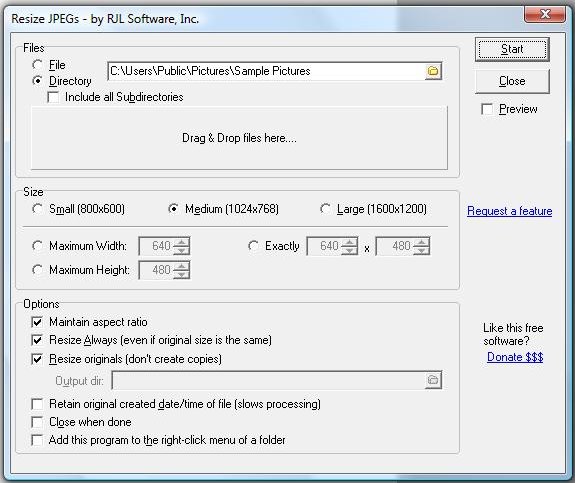
|
