 |
Screen Shots for Windows Product Key Viewer v2.00

|
Windows Product Key Viewer
showing Windows 11 installed Product Key and see other information about Windows 11. From the menu
you can print or save this information for later use.
FYI: We have blurred out our Product Key and Product ID for Windows 11 for this screen shot.
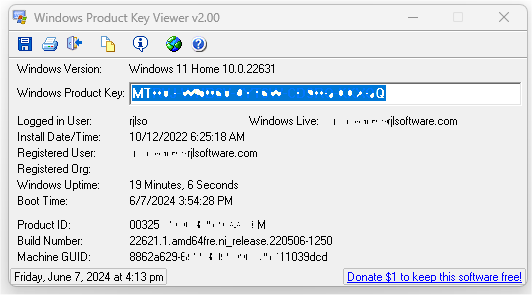
When you close Windows Product Key Viewer, a message box with randomly generated text will appear, inviting you to support the continued development of the software. Based on your selection, the software will either close or open our website, where you can contribute to future development.
Note: Contributing does not disable this message box, it will always appear upon closing the software.
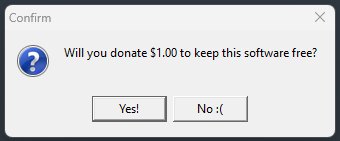
After closing the message box above, as Splash Screen will appear. This message will close in 10 seconds automatically, there is nothing you need to do.

This is the main screen of Windows Product Key Viewer
where view the installed Product Key and see other information about Windows. From the menu
you can print or save this information for later use.
Note: We have blurred out our Product Key and Product ID for this screen shot. When you download an run this software on your
computer, you will be able to view this information.

Below is an example of a Windows 2003 display.
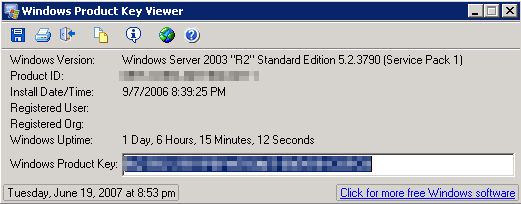
Below is an example of a Windows 2003 display.
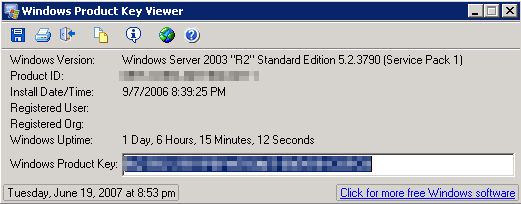
We also detect 64-bit Windows product keys, as noted below.
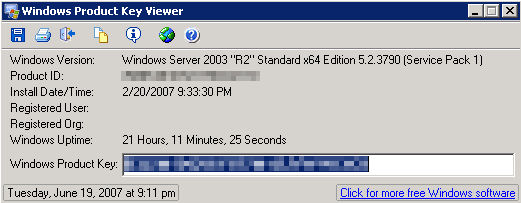
If your software is running under VMWare, VirtualPC or Virtual Server it will be noted in Windows Product Key Viewer.
The screenshot below displays Microsoft Vista Ultimate's product key, running under VMWare.
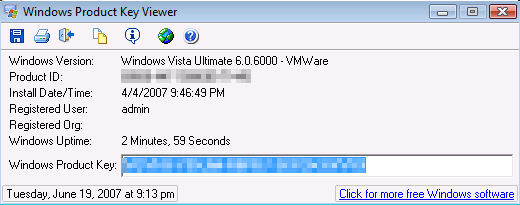
If you still use it, we still support it! We also coded Windows Product Key Viewer to detect Windows 98's product key.
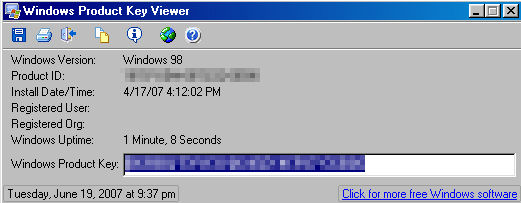
|
